【数据库系列教程】MySQL主从复制
一、主从复制
1.工作原理
Master服务器将写操作保存到二进制日志,通过网络将事件发送给slave服务器;
slave服务器产生I/O thread线程接收二进制日志事件,并将该事件写入到本地的中继日志relay log,同时产生SQL thread线程从中继日志中读取操作执行操作,确保数据同步。
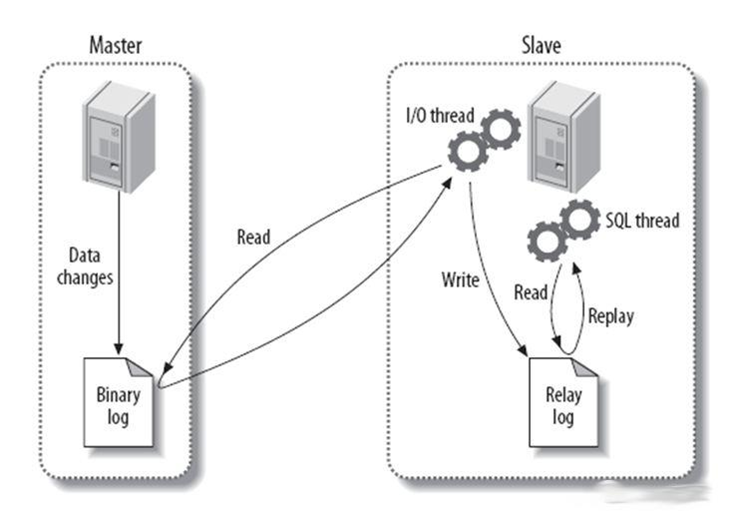
核心关注点:
- 数据同步
- 复制延迟时间
实现流程:
- 配置
server_id Master服务器启用二进制日志Master服务器要存在允许从服务器远程 连接的用户
2.作用
- 避免数据库单点故障
- 便于冷备份
- 读写分离
- 实现方式:
- 开发代码
- 数据库中间件
mysql-proxymycat
3.常见主从复制架构
- 一主一从
- 一主多从
- 实现读操作的负载均衡
- 双主复制
4.主从复制工作方式
- 异步
- 默认
- 同步
- 半同步
- 借助插件
google公司semi
- 借助插件
二、案列:一主一从复制
1.准备2台虚拟机
10.10.10.128
Master服务器
10.10.10.130Slave服务器
2.关闭防火墙和SElinux、时间同步
3.在Master服务器配置
A.安装MySQL 5.7
点我跳转MySQL安装教程
B.修改配置文件
tips:如果没有vim命令请使用vi或者安装yum install -y vim
[root@master ~]# vim /etc/my.cnf
[mysqld]
server_id=10 #指定serverID
log_bin=master #开启二进制日志文件
gtid_mode=on #开启事务ID
enforce_gtid_consistency=true #强制GTID的一致性
仅演示添加地方,配置文件并不完整,请勿删改其他
GTID的介绍
- 仅
MySQL 5.6版本和之后版本支持此功能 GTID全称Global Transaction Identified- 中文:全局事务ID
- GTID构成:
- server_uuid + 事务ID
- 记录在
二进制日志文件内,每一条记录的命令都会有一个单独的GTID
启动MySQL
[root@master ~]# systemctl enable --now mysqld
C.修改Master节点的MySQL中root用户的密码
查看临时密码
[root@master ~]# cat /var/log/mysqld.log | grep -i password
2023-04-07T11:00:18.621832Z 1 [Note] A temporary password is generated for root@localhost: kdt&12i_Bqgh
2023-04-07T11:03:24.803276Z 4 [Note] Access denied for user 'root'@'localhost' (using password: YES)
[root@master ~]# mysql -uroot -p
Enter password: kdt&12i_Bqgh #这里填写临时密码,每个人的都不一样!
修改密码
mysql> set password for 'root'@'localhost' = PASSWORD("WWW.1.com"); #指定密码为WWW.1.com
Query OK, 0 rows affected, 1 warning (0.00 sec) #修改密码成功
D.在Master节点创建用于主从复制的用户
mysql> grant replication slave on *.* to 'repluser'@'10.10.10.130' identified by 'WWW.1.com';
Query OK, 0 rows affected, 1 warning (0.00 sec)
replication slave授予指定权限- IP指定为
slave服务器 - 密码:WWW.1.com
4.在Slave服务器配置
A.安装MySQL 5.7
点我跳转MySQL安装教程
B.修改配置文件
[root@slave ~]# vim /etc/my.cnf
[mysqld]
server_id=13 #必须和主节点Master不一样
log_bin=master #开启二进制日志(可选,方便后续主从切换)
gtid_mode=on #开启事务ID(可选,方便后续主从切换)
enforce_gtid_consistency=true #强制GTID的一致性(可选,方便后续主从切换)
仅演示添加地方,配置文件并不完整,请勿删改其他
启动MySQL服务
[root@slave ~]# systemctl enable --now mysqld
C.修改Slave节点的MySQL中root用户的密码
查看临时密码
[root@slave ~]# cat /var/log/mysqld.log | grep -i password
2023-04-09T05:58:01.597896Z 1 [Note] A temporary password is generated for root@localhost: 3<Oi9<(L0d/+
[root@slave ~]# mysql -uroot -p
Enter password: 3<Oi9<(L0d/+ #这里填写临时密码
修改密码
mysql> set password for 'root'@'localhost' = PASSWORD("WWW.1.com"); #指定密码为WWW.1.com
Query OK, 0 rows affected, 1 warning (0.00 sec) #修改密码成功
D.创建Slave
mysql> change master to
-> master_host="10.10.10.128", #Mater服务器IP
-> master_user="repluser", #我们刚刚在Master服务器创建的用户
-> master_password="WWW.1.com", #指定的密码
-> master_auto_position=1; #自动配置,注意Master服务器必须开启GTID服务
Query OK, 0 rows affected, 2 warnings (0.00 sec)
如果您的
MySQL版本低于5.6,或者您使用的是低版本的MariaDB,不支持GTID功能的,请尝试使用下面的操作!
1.前往主节点查看Master端的二进制日志(上面的不报错,跳过此步骤)
MariaDB [(none)]> show master status\G;
*************************** 1. row ***************************
File: master.000002 #记住这里的二进制日志文件,每个人的不一样
Position: 10404018 #记住这里的position,每个人的不一样
Binlog_Do_DB:
Binlog_Ignore_DB:
1 row in set (0.00 sec)
2.回到从节点创建Slave(上面的不报错,跳过此步骤)
mysql> change master to
-> master_host="10.10.10.128", #Mater服务器IP
-> master_user="repluser", #我们刚刚在Master服务器创建的用户
-> master_password="WWW.1.com", #指定的密码
-> master_log_file="master.000002", #必须和Master端查看的一致,指定二进制日志文件
-> master_log_pos=10404018; #必须和Master端看到的pos一致
Query OK, 0 rows affected, 2 warnings (0.00 sec)
E.启动Slave并查看状态
mysql> start slave;
Query OK, 0 rows affected (0.00 sec)
mysql> show slave status\G;
*************************** 1. row ***************************
Slave_IO_State:
Master_Host: 10.10.10.128
Master_User: repluser
Master_Port: 3306
Connect_Retry: 60
Master_Log_File:
Read_Master_Log_Pos: 4
Relay_Log_File: slave-relay-bin.000001
Relay_Log_Pos: 4
Relay_Master_Log_File:
Slave_IO_Running: No #看到IO线程未启动
Slave_SQL_Running: Yes
Replicate_Do_DB:
Replicate_Ignore_DB:
Replicate_Do_Table:
Replicate_Ignore_Table:
Replicate_Wild_Do_Table:
Replicate_Wild_Ignore_Table:
Last_Errno: 0
Last_Error:
Skip_Counter: 0
Exec_Master_Log_Pos: 0
Relay_Log_Space: 154
Until_Condition: None
Until_Log_File:
Until_Log_Pos: 0
Master_SSL_Allowed: No
Master_SSL_CA_File:
Master_SSL_CA_Path:
Master_SSL_Cert:
Master_SSL_Cipher:
Master_SSL_Key:
Seconds_Behind_Master: 0
Master_SSL_Verify_Server_Cert: No
Last_IO_Errno: 1593
Last_IO_Error: The replication receiver thread cannot start because the master has GTID_MODE = OFF and this server has GTID_MODE = ON. #这里报错提示Master服务器未启动GTID服务
Last_SQL_Errno: 0
Last_SQL_Error:
Replicate_Ignore_Server_Ids:
Master_Server_Id: 0
Master_UUID:
Master_Info_File: /var/lib/mysql/master.info
SQL_Delay: 0
SQL_Remaining_Delay: NULL
Slave_SQL_Running_State: Slave has read all relay log; waiting for more updates
Master_Retry_Count: 86400
Master_Bind:
Last_IO_Error_Timestamp: 230409 14:05:52
Last_SQL_Error_Timestamp:
Master_SSL_Crl:
Master_SSL_Crlpath:
Retrieved_Gtid_Set:
Executed_Gtid_Set: 7c541e74-d69b-11ed-bc23-000c29d2b7fd:1
Auto_Position: 1
Replicate_Rewrite_DB:
Channel_Name:
Master_TLS_Version:
1 row in set (0.00 sec)
F.检查Master服务器GTID服务
[root@master ~]# systemctl restart mysqld #我这里因为刚才修改配置文件后,未重启服务,导致GTID服务未启动
G.回到Slave服务器重启Slave服务
mysql> stop slave;
Query OK, 0 rows affected (0.00 sec)
mysql> start slave;
Query OK, 0 rows affected (0.00 sec)
H.查看Slave状态
mysql> show slave status\G;
*************************** 1. row ***************************
Slave_IO_State: Waiting for master to send event
Master_Host: 10.10.10.128
Master_User: repluser
Master_Port: 3306
Connect_Retry: 60
Master_Log_File: master.000001
Read_Master_Log_Pos: 154
Relay_Log_File: slave-relay-bin.000002
Relay_Log_Pos: 361
Relay_Master_Log_File: master.000001
Slave_IO_Running: Yes #可以看到IO线程成功启动
Slave_SQL_Running: Yes #SQL线程没有问题
Replicate_Do_DB:
Replicate_Ignore_DB:
Replicate_Do_Table:
Replicate_Ignore_Table:
Replicate_Wild_Do_Table:
Replicate_Wild_Ignore_Table:
Last_Errno: 0
Last_Error:
Skip_Counter: 0
Exec_Master_Log_Pos: 154
Relay_Log_Space: 568
Until_Condition: None
Until_Log_File:
Until_Log_Pos: 0
Master_SSL_Allowed: No
Master_SSL_CA_File:
Master_SSL_CA_Path:
Master_SSL_Cert:
Master_SSL_Cipher:
Master_SSL_Key:
Seconds_Behind_Master: 0
Master_SSL_Verify_Server_Cert: No
Last_IO_Errno: 0
Last_IO_Error:
Last_SQL_Errno: 0
Last_SQL_Error:
Replicate_Ignore_Server_Ids:
Master_Server_Id: 10
Master_UUID: 62379680-d533-11ed-bd42-000c298e07d7
Master_Info_File: /var/lib/mysql/master.info
SQL_Delay: 0
SQL_Remaining_Delay: NULL
Slave_SQL_Running_State: Slave has read all relay log; waiting for more updates
Master_Retry_Count: 86400
Master_Bind:
Last_IO_Error_Timestamp:
Last_SQL_Error_Timestamp:
Master_SSL_Crl:
Master_SSL_Crlpath:
Retrieved_Gtid_Set:
Executed_Gtid_Set: 7c541e74-d69b-11ed-bc23-000c29d2b7fd:1
Auto_Position: 1
Replicate_Rewrite_DB:
Channel_Name:
Master_TLS_Version:
1 row in set (0.00 sec)
5.测试主从
A.在Master主服务器创建库
mysql> create database A;
Query OK, 1 row affected (0.00 sec)
B.在Slave从服务器查看是否同步
mysql> show databases;
+--------------------+
| Database |
+--------------------+
| information_schema |
| A |
| mysql |
| performance_schema |
| sys |
+--------------------+
5 rows in set (0.00 sec) #可以看到成功同步过来了!
6.配置只读属性
因为主从关系,我们不能在Slave从服务器进行写改操作,这样做会破坏主从线程(包括IO和SQL)的正常运行。
A.在Slave从服务器配置只读属性
[root@slave ~]# vim /etc/my.cnf
[mysqld]
server_id=13
read_only=1 #启用只读属性
log_bin=master
gtid_mode=on
enforce_gtid_consistency=true
仅演示添加地方,配置文件并不完整,请勿删改其他
B.重启MySQL服务
[root@slave ~]# systemctl restart mysqld
三、主从切换
1.适用场景
当Master主节点挂掉以后,可以使用Slave从节点,把Slave从节点变成新的Master主节点,旧的Master主节点变成新的Slave从节点。
2.模拟旧Master主节点挂掉
[root@master ~]# systemctl stop mysqld
3.删除旧Slave从节点的配置
mysql> stop slave; #先停止服务
mysql> reset slave all; #删除旧的连接关系
4.修改旧Slave从节点改配置文件
[mysqld]
server_id=13
log_bin=master #开启二进制日志
gtid_mode=on #开启事务ID
enforce_gtid_consistency=true #强制GTID的一致性
仅演示添加地方,配置文件并不完整,请勿删改其他
5.在旧Slave从节点创建用户
mysql> grant replication slave on *.* to 'repluser'@'10.10.10.128' identified by 'WWW.1.com';
Query OK, 0 rows affected, 1 warning (0.00 sec)
Tips:创建一个授权旧Master主节点(新Slave从节点)登录的用户,IP地址为旧Master主节点。
6.恢复新Slave从节点(旧Master主节点)服务
[root@master ~]# systemctl start mysqld
7.在新Slave从节点(旧Master主节点)添加Slave关系
mysql> change master to
-> master_host="10.10.10.130", #新Master主节点(旧Slave从节点)的IP
-> master_user="repluser",
-> master_password="WWW.1.com",
-> master_auto_position=1;
Query OK, 0 rows affected, 2 warnings (0.00 sec)
mysql> start slave;
Query OK, 0 rows affected (0.00 sec)
mysql> show slave status\G;
*************************** 1. row ***************************
Slave_IO_State: Waiting for master to send event
Master_Host: 10.10.10.130
Master_User: repluser
Master_Port: 3306
Connect_Retry: 60
Master_Log_File: master.000004
Read_Master_Log_Pos: 194
Relay_Log_File: master-relay-bin.000005
Relay_Log_Pos: 401
Relay_Master_Log_File: master.000004
Slave_IO_Running: Yes #成功启动
Slave_SQL_Running: Yes #成功启动
Replicate_Do_DB:
Replicate_Ignore_DB:
Replicate_Do_Table:
Replicate_Ignore_Table:
Replicate_Wild_Do_Table:
Replicate_Wild_Ignore_Table:
Last_Errno: 0
Last_Error:
Skip_Counter: 0
Exec_Master_Log_Pos: 194
Relay_Log_Space: 856
Until_Condition: None
Until_Log_File:
Until_Log_Pos: 0
Master_SSL_Allowed: No
Master_SSL_CA_File:
Master_SSL_CA_Path:
Master_SSL_Cert:
Master_SSL_Cipher:
Master_SSL_Key:
Seconds_Behind_Master: 0
Master_SSL_Verify_Server_Cert: No
Last_IO_Errno: 0
Last_IO_Error:
Last_SQL_Errno: 0
Last_SQL_Error:
Replicate_Ignore_Server_Ids:
Master_Server_Id: 13
Master_UUID: 7c541e74-d69b-11ed-bc23-000c29d2b7fd
Master_Info_File: /var/lib/mysql/master.info
SQL_Delay: 0
SQL_Remaining_Delay: NULL
Slave_SQL_Running_State: Slave has read all relay log; waiting for more updates
Master_Retry_Count: 86400
Master_Bind:
Last_IO_Error_Timestamp:
Last_SQL_Error_Timestamp:
Master_SSL_Crl:
Master_SSL_Crlpath:
Retrieved_Gtid_Set: 7c541e74-d69b-11ed-bc23-000c29d2b7fd:1
Executed_Gtid_Set: 62379680-d533-11ed-bd42-000c298e07d7:1-2,
7c541e74-d69b-11ed-bc23-000c29d2b7fd:1
Auto_Position: 1
Replicate_Rewrite_DB:
Channel_Name:
Master_TLS_Version:
1 row in set (0.00 sec)
四、双主复制(重要)
- 2台服务器
互为主从
1.配置
2台服务器都要开启二进制日志和GTID,需要关闭只读属性
2.创建用户
2台服务器都要拥有slave用户用于互相登录对方数据库,都需要授权replication slave权限,授权登录IP为对方IP。如果基于,需要在单主单从服务器修改Master主服务器上创建用户,利用Slave线程自动同步到Slave从服务器上。
mysql> grant replication slave on *.* to 'repluser'@'10.10.10.128' identified by 'WWW.1.com';
Query OK, 0 rows affected, 1 warning (0.00 sec)
Tips:这条数据会自动同步到上一个实验的Slave从服务器上,这就相当于我们的Slave从服务器已经授权了我们Master主服务器远程登录。
3.互相创建slave服务即可
- 双方
IO线程和SQL线程都为yes状态就是成功 - 效果:
任意一台数据库上,创建任意数据库或者增删改数据,对方服务器都能成功同步操作
在Master主服务器创建Slave
mysql> change master to
-> master_host="10.10.10.130", #Slave从服务器的IP
-> master_user="repluser",
-> master_password="WWW.1.com",
-> master_auto_position=1;
Query OK, 0 rows affected, 2 warnings (0.00 sec)
mysql> start slave;
Query OK, 0 rows affected (0.00 sec)
mysql> show slave status\G;
*************************** 1. row ***************************
Slave_IO_State: Waiting for master to send event
Master_Host: 10.10.10.130
Master_User: repluser
Master_Port: 3306
Connect_Retry: 60
Master_Log_File: master.000004
Read_Master_Log_Pos: 194
Relay_Log_File: master-relay-bin.000005
Relay_Log_Pos: 401
Relay_Master_Log_File: master.000004
Slave_IO_Running: Yes #成功启动
Slave_SQL_Running: Yes #成功启动
Replicate_Do_DB:
Replicate_Ignore_DB:
Replicate_Do_Table:
Replicate_Ignore_Table:
Replicate_Wild_Do_Table:
Replicate_Wild_Ignore_Table:
Last_Errno: 0
Last_Error:
Skip_Counter: 0
Exec_Master_Log_Pos: 194
Relay_Log_Space: 856
Until_Condition: None
Until_Log_File:
Until_Log_Pos: 0
Master_SSL_Allowed: No
Master_SSL_CA_File:
Master_SSL_CA_Path:
Master_SSL_Cert:
Master_SSL_Cipher:
Master_SSL_Key:
Seconds_Behind_Master: 0
Master_SSL_Verify_Server_Cert: No
Last_IO_Errno: 0
Last_IO_Error:
Last_SQL_Errno: 0
Last_SQL_Error:
Replicate_Ignore_Server_Ids:
Master_Server_Id: 13
Master_UUID: 7c541e74-d69b-11ed-bc23-000c29d2b7fd
Master_Info_File: /var/lib/mysql/master.info
SQL_Delay: 0
SQL_Remaining_Delay: NULL
Slave_SQL_Running_State: Slave has read all relay log; waiting for more updates
Master_Retry_Count: 86400
Master_Bind:
Last_IO_Error_Timestamp:
Last_SQL_Error_Timestamp:
Master_SSL_Crl:
Master_SSL_Crlpath:
Retrieved_Gtid_Set: 7c541e74-d69b-11ed-bc23-000c29d2b7fd:1
Executed_Gtid_Set: 62379680-d533-11ed-bd42-000c298e07d7:1-2,
7c541e74-d69b-11ed-bc23-000c29d2b7fd:1
Auto_Position: 1
Replicate_Rewrite_DB:
Channel_Name:
Master_TLS_Version:
1 row in set (0.00 sec)
五、多主单从(多源复制)
1.关于多源复制的介绍
MySQL 5.7版本开始支持- 支持
多个主服务器向同一个从服务器上复制数据 - 通过
channel隧道来区分不同的主服务器 - master.info, relay-log.info文件中存储的信息要记录到
表中

Tips:多主单从情况下,从服务器会存储所有主服务器的数据,主服务器之间的数据,不会互相影响
2.环境准备
- 三台虚拟机
- 10.10.10.128 Master1主节点
- 10.10.10.129 Slave从节点
- 10.10.10.130 Master2主节点
3.配置2台主Master服务器
如果刚才已经配置了
互主互从关系,可以使用stop slave;停止服务,然后使用reset slave all;清除连接关系,并且执行flush logs;刷新一下二进制日志。
A.修改配置文件
Master1
[root@master1 ~]# vim /etc/my.cnf
[mysqld]
server_id=10 #这里的ID是唯一的
log_bin=master #开启二进制日志
gtid_mode=on #开启GTID
enforce_gtid_consistency=true
仅演示添加地方,配置文件并不完整,请勿删改其他
Master2
[root@master2 ~]# vim /etc/my.cnf
[mysqld]
server_id=13 #ID是唯一的
log_bin=master #开启二进制日志
gtid_mode=on #开启GTID
enforce_gtid_consistency=true
仅演示添加地方,配置文件并不完整,请勿删改其他
B.创建Slave用户
Master1
mysql> grant replication slave on *.* to 'repluser'@'10.10.10.129' identified by 'WWW.1.com';
Query OK, 0 rows affected, 1 warning (0.00 sec)
IP地址为
Slave从节点
Master2
mysql> grant replication slave on *.* to 'repluser'@'10.10.10.129' identified by 'WWW.1.com';
Query OK, 0 rows affected, 1 warning (0.00 sec)
IP地址为
Slave从节点
4.配置Slave从节点
A.修改Slave从节点配置文件
[root@slave ~]# vim /etc/my.cnf
[mysqld]
server_id=11 #ID唯一
log_bin=master #开启二进制日志(可选)
gtid_mode=on #开启GTID
enforce_gtid_consistency=true
master_info_repository=TABLE #必须开启(将连接记录存到表中)
relay_log_info_repository=TABLE #必须开启(将连接记录存到表中)
仅演示添加地方,配置文件并不完整,请勿删改其他
B.重启Slave从节点的服务
[root@salve ~]# systemctl restart mysqld
C.在Slave从服务器上添加2个Master主服务器
mysql> change master to
-> master_host="10.10.10.128", #Master1的IP
-> master_user="repluser",
-> master_password="WWW.1.com",
-> master_auto_position=1 for channel "to_master01"; #这里创建第一个隧道名为to_master01,这句话必须写在最后!
Query OK, 0 rows affected, 2 warnings (0.00 sec)
mysql> change master to
-> master_host="10.10.10.130", #Master2的IP
-> master_user="repluser",
-> master_password="WWW.1.com",
-> master_auto_position=1 for channel "to_master02"; #这里创建第二个隧道名为to_master02,这句话必须写在最后!
Query OK, 0 rows affected, 2 warnings (0.00 sec)
5.测试
A.启动所有隧道
mysql> start slave;
Query OK, 0 rows affected (0.00 sec)
B.查看所有隧道状态
mysql> show slave status\G;
*************************** 1. row ***************************
Slave_IO_State: Waiting for master to send event
Master_Host: 10.10.10.128
Master_User: repluser
Master_Port: 3306
Connect_Retry: 60
Master_Log_File: master.000002
Read_Master_Log_Pos: 736
Relay_Log_File: node1-relay-bin-to_master01.000002
Relay_Log_Pos: 361
Relay_Master_Log_File: master.000001
Slave_IO_Running: Yes
Slave_SQL_Running: No #发现SQL进程未启动
Replicate_Do_DB:
Replicate_Ignore_DB:
Replicate_Do_Table:
Replicate_Ignore_Table:
Replicate_Wild_Do_Table:
Replicate_Wild_Ignore_Table:
Last_Errno: 1062
Last_Error: Could not execute Write_rows event on table mysql.plugin; Duplicate entry 'validate_password' for key 'PRIMARY', Error_code: 1062; handler error HA_ERR_FOUND_DUPP_KEY; the event's master log master.000001, end_log_pos 421
Skip_Counter: 0
Exec_Master_Log_Pos: 154
Relay_Log_Space: 1886
Until_Condition: None
Until_Log_File:
Until_Log_Pos: 0
Master_SSL_Allowed: No
Master_SSL_CA_File:
Master_SSL_CA_Path:
Master_SSL_Cert:
Master_SSL_Cipher:
Master_SSL_Key:
Seconds_Behind_Master: NULL
Master_SSL_Verify_Server_Cert: No
Last_IO_Errno: 0
Last_IO_Error:
Last_SQL_Errno: 1062
Last_SQL_Error: Could not execute Write_rows event on table mysql.plugin; Duplicate entry 'validate_password' for key 'PRIMARY', Error_code: 1062; handler error HA_ERR_FOUND_DUPP_KEY; the event's master log master.000001, end_log_pos 421 #报错主键冲突
Replicate_Ignore_Server_Ids:
Master_Server_Id: 10
Master_UUID: 75cecbf1-d6b3-11ed-a170-000c298e07d7
Master_Info_File: mysql.slave_master_info
SQL_Delay: 0
SQL_Remaining_Delay: NULL
Slave_SQL_Running_State:
Master_Retry_Count: 86400
Master_Bind:
Last_IO_Error_Timestamp:
Last_SQL_Error_Timestamp: 230409 16:55:12
Master_SSL_Crl:
Master_SSL_Crlpath:
Retrieved_Gtid_Set: 75cecbf1-d6b3-11ed-a170-000c298e07d7:1-3
Executed_Gtid_Set: 0b8ae544-d534-11ed-8391-000c290f55d2:1-2,
6473a5bb-d6b3-11ed-862c-000c29d2b7fd:1-2
Auto_Position: 1
Replicate_Rewrite_DB:
Channel_Name: to_master01
Master_TLS_Version:
*************************** 2. row ***************************
Slave_IO_State: Waiting for master to send event
Master_Host: 10.10.10.130
Master_User: repluser
Master_Port: 3306
Connect_Retry: 60
Master_Log_File: master.000002
Read_Master_Log_Pos: 696
Relay_Log_File: node1-relay-bin-to_master02.000002
Relay_Log_Pos: 903
Relay_Master_Log_File: master.000002
Slave_IO_Running: Yes
Slave_SQL_Running: Yes
Replicate_Do_DB:
Replicate_Ignore_DB:
Replicate_Do_Table:
Replicate_Ignore_Table:
Replicate_Wild_Do_Table:
Replicate_Wild_Ignore_Table:
Last_Errno: 0
Last_Error:
Skip_Counter: 0
Exec_Master_Log_Pos: 696
Relay_Log_Space: 1122
Until_Condition: None
Until_Log_File:
Until_Log_Pos: 0
Master_SSL_Allowed: No
Master_SSL_CA_File:
Master_SSL_CA_Path:
Master_SSL_Cert:
Master_SSL_Cipher:
Master_SSL_Key:
Seconds_Behind_Master: 0
Master_SSL_Verify_Server_Cert: No
Last_IO_Errno: 0
Last_IO_Error:
Last_SQL_Errno: 0
Last_SQL_Error:
Replicate_Ignore_Server_Ids:
Master_Server_Id: 13
Master_UUID: 6473a5bb-d6b3-11ed-862c-000c29d2b7fd
Master_Info_File: mysql.slave_master_info
SQL_Delay: 0
SQL_Remaining_Delay: NULL
Slave_SQL_Running_State: Slave has read all relay log; waiting for more updates
Master_Retry_Count: 86400
Master_Bind:
Last_IO_Error_Timestamp:
Last_SQL_Error_Timestamp:
Master_SSL_Crl:
Master_SSL_Crlpath:
Retrieved_Gtid_Set: 6473a5bb-d6b3-11ed-862c-000c29d2b7fd:1-2
Executed_Gtid_Set: 0b8ae544-d534-11ed-8391-000c290f55d2:1-2,
6473a5bb-d6b3-11ed-862c-000c29d2b7fd:1-2
Auto_Position: 1
Replicate_Rewrite_DB:
Channel_Name: to_master02
Master_TLS_Version:
2 rows in set (0.00 sec)
6.解决to_master01隧道报错
报错原因:
主键冲突。
解决方法:找到冲突的GTID,然后跳过即可
A.先停止Salve
mysql>stop slave;
Query OK, 0 rows affected (0.00 sec)
B.查找GTID点
mysql> select * from performance_schema.replication_applier_status_by_worker where LAST_ERROR_NUMBER=1062\G;
*************************** 1. row ***************************
CHANNEL_NAME: to_master01
WORKER_ID: 0
THREAD_ID: NULL
SERVICE_STATE: OFF
LAST_SEEN_TRANSACTION: 75cecbf1-d6b3-11ed-a170-000c298e07d7:1 #得到我们GTID跳报错地址
LAST_ERROR_NUMBER: 1062
LAST_ERROR_MESSAGE: Could not execute Write_rows event on table mysql.plugin; Duplicate entry 'validate_password' for key 'PRIMARY', Error_code: 1062; handler error HA_ERR_FOUND_DUPP_KEY; the event's master log master.000001, end_log_pos 421
LAST_ERROR_TIMESTAMP: 2023-04-09 17:30:43
1 row in set (0.00 sec)
LAST_ERROR_NUMBER=1062,
1062为上一句执行show slave status\G;中Last_SQL_Errno: 1062的值(每个人都不一样)
C.跳过报错GTID点
mysql> set @@session.gtid_next='75cecbf1-d6b3-11ed-a170-000c298e07d7:1';
Query OK, 0 rows affected (0.00 sec)
mysql> begin;
mysql> commit;
mysql> set @@session.gtid_next=automatic;
D.启动Slave
mysql> start slave;
Query OK, 0 rows affected (0.00 sec)
E.检查报错是否解决
mysql> show slave status\G;
*************************** 1. row ***************************
Slave_IO_State: Waiting for master to send event
Master_Host: 10.10.10.128
Master_User: repluser
Master_Port: 3306
Connect_Retry: 60
Master_Log_File: master.000002
Read_Master_Log_Pos: 889
Relay_Log_File: node1-relay-bin-to_master01.000005
Relay_Log_Pos: 445
Relay_Master_Log_File: master.000002
Slave_IO_Running: Yes #正常运行
Slave_SQL_Running: Yes #正常运行
Replicate_Do_DB:
Replicate_Ignore_DB:
Replicate_Do_Table:
Replicate_Ignore_Table:
Replicate_Wild_Do_Table:
Replicate_Wild_Ignore_Table:
Last_Errno: 0
Last_Error:
Skip_Counter: 0
Exec_Master_Log_Pos: 889
Relay_Log_Space: 955
Until_Condition: None
Until_Log_File:
Until_Log_Pos: 0
Master_SSL_Allowed: No
Master_SSL_CA_File:
Master_SSL_CA_Path:
Master_SSL_Cert:
Master_SSL_Cipher:
Master_SSL_Key:
Seconds_Behind_Master: 0
Master_SSL_Verify_Server_Cert: No
Last_IO_Errno: 0
Last_IO_Error:
Last_SQL_Errno: 0
Last_SQL_Error:
Replicate_Ignore_Server_Ids:
Master_Server_Id: 10
Master_UUID: 75cecbf1-d6b3-11ed-a170-000c298e07d7
Master_Info_File: mysql.slave_master_info
SQL_Delay: 0
SQL_Remaining_Delay: NULL
Slave_SQL_Running_State: Slave has read all relay log; waiting for more updates
Master_Retry_Count: 86400
Master_Bind:
Last_IO_Error_Timestamp:
Last_SQL_Error_Timestamp:
Master_SSL_Crl:
Master_SSL_Crlpath:
Retrieved_Gtid_Set: 75cecbf1-d6b3-11ed-a170-000c298e07d7:1-4
Executed_Gtid_Set: 6473a5bb-d6b3-11ed-862c-000c29d2b7fd:1-3,
75cecbf1-d6b3-11ed-a170-000c298e07d7:1-4,
e3eb4ef0-d6b7-11ed-b7ad-000c290f55d2:1-2
Auto_Position: 1
Replicate_Rewrite_DB:
Channel_Name: to_master01
Master_TLS_Version:
*************************** 2. row ***************************
Slave_IO_State: Waiting for master to send event
Master_Host: 10.10.10.130
Master_User: repluser
Master_Port: 3306
Connect_Retry: 60
Master_Log_File: master.000002
Read_Master_Log_Pos: 846
Relay_Log_File: node1-relay-bin-to_master02.000004
Relay_Log_Pos: 445
Relay_Master_Log_File: master.000002
Slave_IO_Running: Yes #正常运行
Slave_SQL_Running: Yes #正常运行
Replicate_Do_DB:
Replicate_Ignore_DB:
Replicate_Do_Table:
Replicate_Ignore_Table:
Replicate_Wild_Do_Table:
Replicate_Wild_Ignore_Table:
Last_Errno: 0
Last_Error:
Skip_Counter: 0
Exec_Master_Log_Pos: 846
Relay_Log_Space: 955
Until_Condition: None
Until_Log_File:
Until_Log_Pos: 0
Master_SSL_Allowed: No
Master_SSL_CA_File:
Master_SSL_CA_Path:
Master_SSL_Cert:
Master_SSL_Cipher:
Master_SSL_Key:
Seconds_Behind_Master: 0
Master_SSL_Verify_Server_Cert: No
Last_IO_Errno: 0
Last_IO_Error:
Last_SQL_Errno: 0
Last_SQL_Error:
Replicate_Ignore_Server_Ids:
Master_Server_Id: 13
Master_UUID: 6473a5bb-d6b3-11ed-862c-000c29d2b7fd
Master_Info_File: mysql.slave_master_info
SQL_Delay: 0
SQL_Remaining_Delay: NULL
Slave_SQL_Running_State: Slave has read all relay log; waiting for more updates
Master_Retry_Count: 86400
Master_Bind:
Last_IO_Error_Timestamp:
Last_SQL_Error_Timestamp:
Master_SSL_Crl:
Master_SSL_Crlpath:
Retrieved_Gtid_Set: 6473a5bb-d6b3-11ed-862c-000c29d2b7fd:1-3
Executed_Gtid_Set: 6473a5bb-d6b3-11ed-862c-000c29d2b7fd:1-3,
75cecbf1-d6b3-11ed-a170-000c298e07d7:1-4,
e3eb4ef0-d6b7-11ed-b7ad-000c290f55d2:1-2
Auto_Position: 1
Replicate_Rewrite_DB:
Channel_Name: to_master02
Master_TLS_Version:
2 rows in set (0.00 sec)

